How to Add People in Windows 8.1's
Metro People App
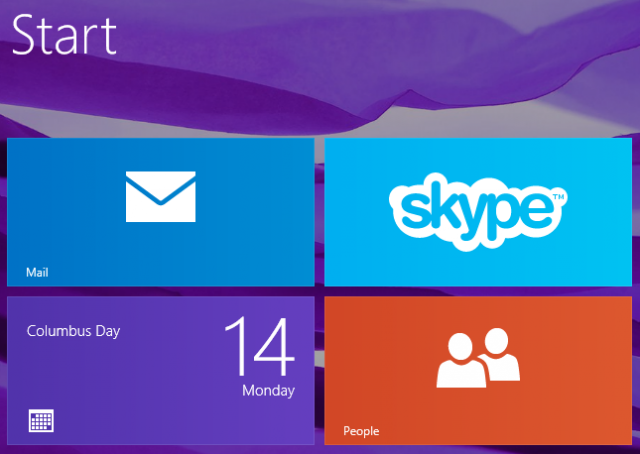
Simple and pretty easy!
Do this if your screen is Non-Touch.
Do this if your screen is Non-Touch.
1.On your Start Screen just simply type on your keyboard "People" to bring up the People App
2. Simply Right Click anywhere on the People App and on the far right corner click on Add Contacts.
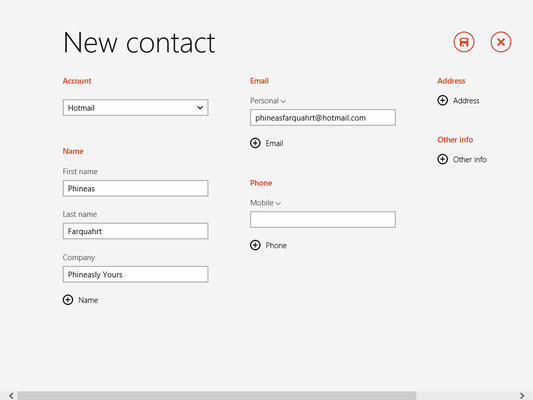
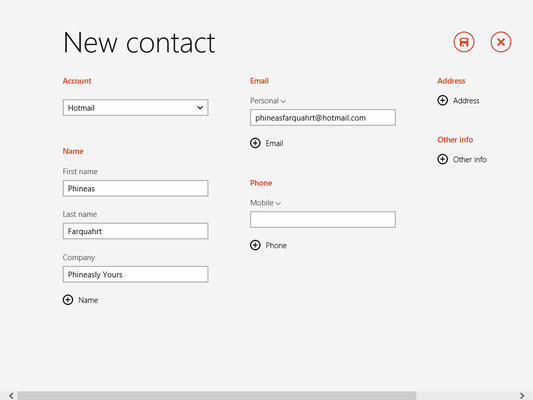
3. Done!
For Touch Screen Computers
For Touch Screen Computers
Here’s how to add a new contact. Keep in mind that, unless you change things, People alphabetizes by the first name, or by the company name if there is no first or last name.
- Start Metro People. That’ll put you on the main screen.
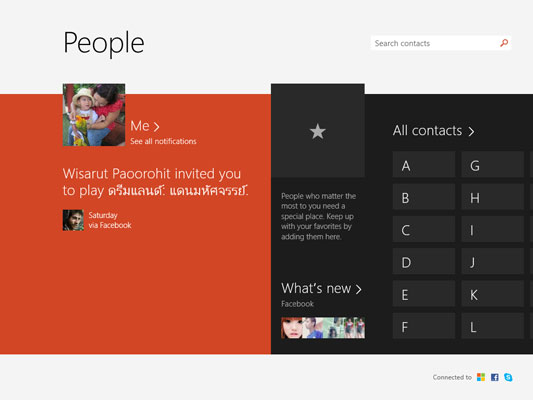 Actually, you could try to add a new contact while you’re looking at the Me screen, but that would probably lead to some sort of existential dilemma.
Actually, you could try to add a new contact while you’re looking at the Me screen, but that would probably lead to some sort of existential dilemma. - Swipe from the top or bottom or right-click the screen to bring up the App bar at the bottom. Tap or click the New Contact icon on the right.The New Contact screen appears.
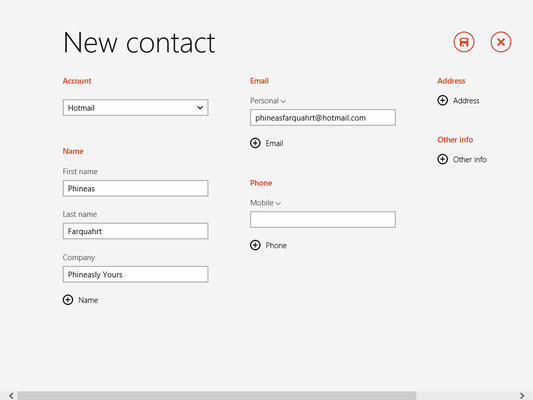
- At the top, under Account, choose the e-mail provider that you want to sync this new contact to.You can choose from any account that’s been identified to the Mail app. When you add a contact to that account, Metro People goes to the account and puts the person in your contact list for that account.
- Type a first and last name, keeping in mind that People alphabetizes by the first name, by default.For additional name options — phonetic names, middle names, nicknames, title, or suffix — you can tap or click the Name button.
- If you have an e-mail address for the contact, choose what kind of e-mail address — Personal, Work, or Other — and type the address in the box.
- Similarly, if you have a phone number, choose the type — Home, Home 2, Work, Work 2, Pager, Work Fax, Home Fax — and type it in the indicated box.
- If you want to add an address, tap or click the Address button and choose among Home, Work, and Other address.
- Type as you feel inclined for Other Info, such as Job Title, Significant Other, Website, and Notes.
- In the upper-right corner, tap or click the Save icon, which looks like an ancient floppy disk that your cat chews on.It takes a few seconds — you can actually see Metro People going to your mail account and updating it — but you come back to the People screen.

Computer Fix And Solution - Online,Software,Hardware,Troubleshooting,Tips,Tricks,Guide: How To Add Contacts In Your Windows 8 Mail >>>>> Download Now
ReplyDelete>>>>> Download Full
Computer Fix And Solution - Online,Software,Hardware,Troubleshooting,Tips,Tricks,Guide: How To Add Contacts In Your Windows 8 Mail >>>>> Download LINK
>>>>> Download Now
Computer Fix And Solution - Online,Software,Hardware,Troubleshooting,Tips,Tricks,Guide: How To Add Contacts In Your Windows 8 Mail >>>>> Download Full
>>>>> Download LINK Bg